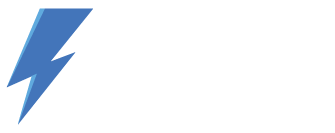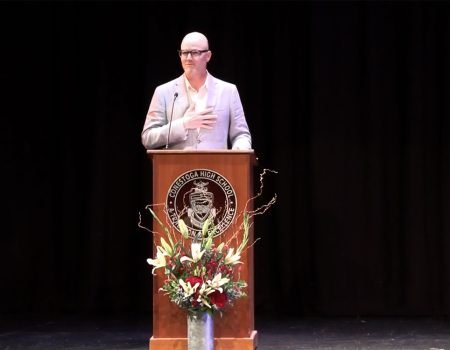Benjamin Wagner’s Photoshop 101
 Every few weeks or so, I get an email asking about what type of digital camera I use, what sort of settings I employ, and/or how, in general I take such nice photos.
Every few weeks or so, I get an email asking about what type of digital camera I use, what sort of settings I employ, and/or how, in general I take such nice photos.
Which is sweet, and appreciated, and inspired me to (humbly and tongue-in-cheek) offer you, Dear Reader, a crash-course in Benjamin Wagner Dot Com Photoshop 101.
For starters, let me say that I don’t have any formal training in anything related to photography (save, perhaps, for a summer art course I took in third grade) or actual accolades (excepting that blue ribbon in the 1982 Valley Forge Photo Contest). That said, by virtue of working in multimedia, and considering it a hobby, I think I’ve managed to develop something of an eye, and maybe even something of a look.
In fact, my screen saver on this here MacBook Pro is comprised of my favorite shots. In watching them scroll by, and considering what they have in common, I’ve gleaned the following of my own work:
1- I like the sun and the ocean, seconded by flowers and trees. Either (or all) together is a bonus.
2- I tend towards uber-close ups, especially when the context is blurred in the background.
3- I seek depth of field, low angles, and stark contrast.
I don’t know a thing about the settings on my cameras, except that I take the largest, highest-resolution images possible, and sometimes I use the self timer and macro lens. So, what are my secrets then?
1- Shoot Tons. For every photo that I post here (or print), I take at least twenty that nobody sees.
2- Vary The Angle & Elevation.
3- Use Photoshop.
Once I’m home, and have sorted through iPhoto for the best, I take them into Photoshop. I’m pretty sure that’s my competitive advantage.
Typically, I reframe what I’ve shot for balance and composition. I usually straighten the horizon line, and crop bearing in mind the rule-of-thirds, and a 16:9 aspect ratio (to make them feel more cinematic). Sometimes, when I’m really feeling obsessive and I want to pull out the fore, mid, and background, I create layers and add blur to force depth of field. And sometimes (despite the ongoing journalistic debate about the merits and liabilities of doing so), I remove objects from the photo to clean up the composition.
I always adjust levels, saturation, and sometimes contrast and sharpness so that the blacks are deep, the colors are rich, and the lines are clean (digital compression has a tendency to undo all of that, so I overdue it).
Here are a few before/afters. See if you can spot the subtle differences.